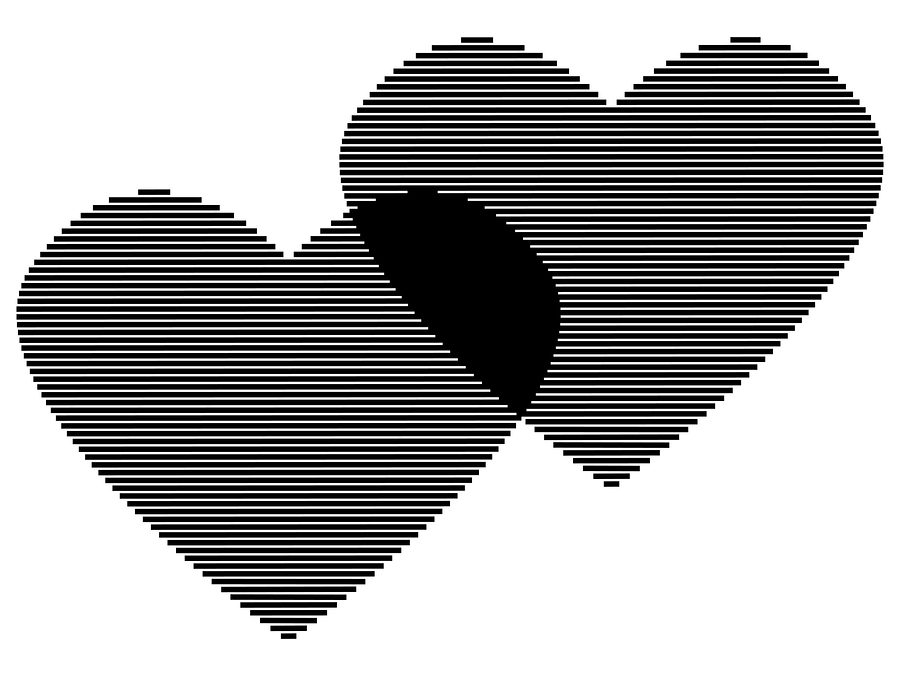Use Your ERP Software to Deliver Business Intelligence
Use Your ERP Software to Deliver Business Intelligence
Like many businesses today, you may be drowning in data. Great software and data collections systems provide more data than ever before. Added to traditional data such as sales, financials and customers are metrics like website traffic, e-commerce usage, and more.
The MIT Sloan Management Review reports that 91% of executives are either planning a big data initiative or have such an initiative in progress. Even though some may feel overwhelmed by data, big data and analytics remain an important contributor to business success.
With so much business data to sort through, you need business intelligence software and business reporting that makes it easy for everyone to understand use. Business intelligence from ERP systems such as Acumatica and Sage 100 offer powerful data and analytics with exceptional business reporting tools.
Preventing Data Fatigue: What Hurts Data Initiatives?
Information overload, data fatigue … no matter what you call it, people often reach a saturation point when it comes to reviewing data. It can be a question of too much of a good thing or data presented in ways that make it hard to understand, analyze, and interpret.
To reduce data fatigue, you can take several steps to improve business reporting. Implementing a standard reporting process is a great first step. So, too, is deciding upon a standard set of business reports that everyone agrees are necessary. This reduces the number of reports to a level all stakeholders can feel comfortable with and use.
The last step is one of the most important steps to reduce data fatigue and increase the usefulness of business reports. Building an executive dashboard that provides users with exactly what they want and need to know is the right step to reduce data fatigue and increase the usefulness of your existing business intelligence system.
Build Business Reporting Dashboards that Executives Love
Building ERP dashboards for business reporting that executives love isn’t rocket science. As with many tasks, starting in the right direction means starting with the needs of the end-users. By understanding what executives want from a dashboard, you’ll be able to build one that meets their expectations.
Keep in mind that not all executives want or need the same level of details in their dashboard. Depending on their role within the company, some may want just a big-picture view. Others want the option of drilling down into the details to find out more information.
You may want to ask the executives in your company who use business intelligence data a few questions such as:
- What do you want the dashboard to do?
- What are your goals for business reporting?
- How will you measure the success of business reporting?
- What metrics should we measure? What do you care about?
- Which metrics do you use frequently?
These questions will help you determine what information to capture on the dashboard and how to position buttons, drop down menus and other practical means of accessing the information. Metrics that are used very frequently should be positioned in a prominent place while others that aren’t used as often can be part of drop down or hidden menus.
- Focus on Action
Emphasize data on the dashboard upon which executives can take action. Although executives might be curious about website data, if they aren’t going to take action on the numbers, don’t include them on the dashboard. Instead, talk to your executive team about their most pressing concerns and make sure that the data they need is front and center.
- Keep It Simple
Another tip for building executive dashboards for business reporting is to keep them as simple as possible. Don’t try to do too much on one dashboard. Keep it to about one page.
Remember that people do not take the time to read the text. Simple icons and short text blurbs that provide as much information in the shortest time frame possible are ideal ways to organize a dashboard so that it will be used frequently for business reporting.
- Add Depth
Another way to make business reporting dashboard indispensable for executives is to add depth to the reports. Instead of just data, make it useful data. Add annotations, explanations, and visualizations that enhance data so that it can convey as much information as possible at a glance.
Along with depth, context is important. Data by itself is just numbers. Contextualizing data makes it easier to understand and use.
ERP Software with Great Built-In Dashboards
Although you may need to do some customization, there are some great ERP dashboards pre-built for products that are great for executives. Acumatica and Sage 100 both come with dashboards that use these basic principles to make interfaces that are streamlined yet powerful enough so that you get precisely what you need for your business reporting needs.
Accounting Systems, Inc. (ASI)
Accounting Systems Incorporated (ASI) provides ERP, accounting, and other software and systems to help your company grow. We focus on helping small to mid-sized companies improve operational efficiencies through the power of software and technology. Software such as Sage 100 and Acumatica ERP can provide the business intelligence you need to grow your company. For more information, visit our website, or call us at 803-252-6154.